Getting started
About
Use the PayTec Terminal Web API to access your PayTec POS Terminal from any web-based application.
- Works from any modern web browser
- Terminal and client may run in separate networks, e.g. cash register in LAN and terminal on 4G
- Keeps connection while roaming between networks
- Can also be used when running your web application on a PayTec Android terminal
- Secure TLS 1.2 connection
A comprehensive example application can be found here.
Prerequisites
To access your POS terminal via web, the following is needed:
- PayTec POS terminal with PayTec EP2 software equal or higher than 16.00.00
- Configured cash register integration type: 'KIT'
Terminal simulator
To start development, you can use the PayTec Terminal Simulator.
The terminal simulator is a web based tool that simulates the terminal part of our cloud based cash register interface. This lets you start your integration without the need of a physical terminal.
** Note **: The PayTec Virtual Terminal Simulator is a valuable tool for testing and development purposes. However, it is important to be aware of the following differences when compared to a physical POS terminal:
- Missing features: The simulator may not include all features present in a physical terminal, including but not limited to automatically triggered actions, tip entry, reference based transactions, petrol use cases
- Different timing behavior: The timing behavior and status notifications during operations in the simulator may vary from that of a physical terminal.
- Receipt differences: Receipt content may slightly differ between the simulator and an actual terminal.
Keep these differences in mind while utilizing the terminal simulator for your testing and development. For finishing and testing the integration, a physical terminal will be needed.
Embed the API
From a web page
At the end of your HTML code, embed the API as a script:
<script src="//ecritf.paytec.ch/api/v1.0/ecritf.js"></script>
Instantiate a POSTerminal object using its constructor:
trm = new PayTec.POSTerminal(undefined, { OnConnected: onConnected, ... });
From NPM-based frameworks
Add @paytecag/ecritf to your package dependencies:
npm i -save @paytecag/ecritf
Import and instantiate a POSTerminal object:
import POSTerminal from '@paytecag/ecritf';
trm = new POSTerminal(undefined, { OnConnected: onConnected, ... });
There is a very basic example available for react-native. For a more comprehensive sight on how to use the SDK, please consider the web example.
Pairing
Before a web application can communicate with a remote POS terminal, it establishes a trusted connection providing a temporary pairing code. This code is generated on the POS terminal via the attendant menu...
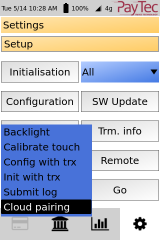 click 'Go' =>
click 'Go' => 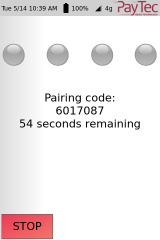
... and used by the web application via the pair method:
trm.pair("6017087", "Awesome POS 1234");
=> the following message will be shown for a few seconds on the terminal:
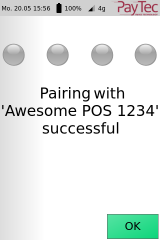
// store the current pairing info in local browser storage
function onConnected() {
if (typeof(Storage) !== "undefined") {
localStorage.setItem("pairingInfo", JSON.stringify(trm.getPairingInfo()));
}
}
// reuse it in a later session
var pairingInfo;
if (typeof(Storage) !== "undefined") {
let info = localStorage.getItem("pairingInfo");
if (info !== undefined) {
pairingInfo = JSON.parse(info);
}
}
trm = new PayTec.POSTerminal(pairingInfo, ...
Once pairing was successful, pairing info can be retrieved and stored for further sessions.
Transactions
function onTransactionApproved() {
console.log("All ok\n");
}
trm.setOnTransactionApproved(onTransactionApproved);
if (trm.canPerformTransactions()) {
trm.startTransaction({
TrxFunction: trm.TransactionFunctions.PURCHASE,
TrxCurrC: 756,
AmtAuth: 1000
}
);
}
Once activated, the terminal is ready to start a transaction. The result of this operation is reported through the OnTransactionApproved, OnTransactionDeclined, OnTransactionaborted and OnTransactionReferred callback functions.
POSTerminal
This object represents the POS terminal to interact with.
Constructor
trm = new PayTec.POSTerminal(pairingInfo, options);
// not yet paired:
trm = new PayTec.POSTerminal(
undefined,
{
TrmLng: 'en',
PrinterWidth: 34,
OnConnected: myOnConnected
}
);
// pairing info available e.g. from local storage:
trm = new PayTec.POSTerminal(
JSON.parse(localStorage.getItem("pairingInfo")),
options
);
pair
trm.pair(code, friendlyName);
trm.pair("6017087", "Awesome POS 1234");
Establishes a trusted connection between the web application and the POS terminal.
unpair
trm.unpair();
Disconnects from the terminal and removes any pairing info from the POSTerminal object.
connect
trm.connect();
Connects the POSTerminal object with its physical counterpart.
disconnect
trm.disconnect();
Disconnects from the terminal and removes any pairing info from the POSTerminal object.
activate
trm.activate()
Activates the terminal to get ready for transaction processing.
deactivate
trm.deactivate()
Deactivates the terminal. In deactivated state, no transactions can be done.
startTransaction
trm.startTransaction(params)
trm.startTransaction({
TrxFunction: trm.TransactionFunctions.PURCHASE_WITH_CASHBACK,
TrxCurrC: 756,
AmtAuth: 1575,
AmtOther: 1000,
RecOrderRef: { OrderID: "Order1234" }
});
Starts a new payment transaction.
Parameters:
| Parameter | Format | Condition | Description |
|---|---|---|---|
| AcqID | Numeric | For Cancel Reservation transactions | The registered acquirer identifier |
| AmtAuth | Numeric | For amount based transaction types | The amount to be authorized, in the currency's minor unit |
| AmtOther | Numeric | For Purchase with Cashback transactions | Cashback amount, in the currency's minor unit |
| AppExpDate | Hex string, e.g. '491231' | If PAN-key entry or token based transaction | Application Expiration Date |
| AppPAN | Hex string, padded with trailing 'F' | If PAN-key entry or token based transaction | Application Primary Account Number |
| AuthC | String | For Purchase, Phone Authorised transactions | The Authorisation Code received by phone |
| CVC2 | String | If PAN-key entry transaction and known by the attendant | Card Verification Code 2 |
| TrxCurrC | Numeric | For amount based transaction types | Transaction Currency Code (ISO-4217) |
| TrxFunction | Numeric | Mandatory | Transaction function to be used |
| TrxRefNum | String | For reference based transactions like e.g. Purchase Reservation | Original Transaction Reference Number |
| TrxReasonC | String | For Account Verification transactions | Transaction Reason Code |
| TrxReqFlags | Numeric | Optional | Flags that impact the behaviour when starting a transaction |
| PartialApprovalCap | Numeric | For partial approvals | When set to 1 and initialized by the acquirer, the terminal accepts partial approval of a transaction |
| RecOrderRef | Object | Optional, supported with SW version >= 24.04.06 | Record Order Reference to submit a merchant generated reference of the transaction to the acquirer |
abortTransaction
trm.abortTransaction(params)
trm.abortTransaction({
TrxAbortFlags: trm.TransactionAbortFlags.ABORT_TRX_SILENT
}
);
Aborts a ongoing payment transaction.
| Parameter | Format | Condition | Description |
|---|---|---|---|
| TrxAbortFlags | Numeric | optional | Combination of Transaction Abort Flags |
confirmTransaction
trm.confirmTransaction(params)
trm.confirmTransaction({
TrxAmt: 500,
TrxSeqCnt: 1234
});
Confirms a successfully authorized payment transaction. Without this, no money will be transferred from the cardholder's to the merchant's account, and the authorized amount is finally reverted.
| Parameter | Format | Condition | Description |
|---|---|---|---|
| TrxAmt | Numeric | If the final transaction amount is lower than the authorized amount, e.g. in case of fuel purchase | Final transaction amount, in the currency's minor unit |
| TrxSeqCnt | Numeric | For Authorisation Purchase transactions where multiple simultaneous fueling operations are possible | Transaction Sequence Counter of the transaction to be confirmed |
rollbackTransaction
trm.rollbackTransaction(params)
trm.rollbackTransaction({ TrxSeqCnt: 1234 });
Cancels an approved but not yet confirmed transaction, e.g. if a vending machine cannot deliver the purchased goods.
| Parameter | Format | Condition | Description |
|---|---|---|---|
| TrxSeqCnt | Numeric | For Authorisation Purchase transactions where multiple simultaneous fueling operations are possible | Transaction Sequence Counter of the transaction to be rolled back |
balance
trm.balance()
Triggers the final balance procedure.
configure
trm.configure()
Lets the terminal download its configuration data from the Service Center/TMS.
initialize
trm.initialize(acqID)
Advises the terminal to update its initialization data from its acquirer(s). If acqID is -1, all acquirers will be reinitialized.
requestReceipt
trm.requestReceipt(params)
trm.requestReceipt({
ReceiptType: trm.ReceiptTypes.TRX_COPY,
ReceiptID: 1234
});
Request a certain receipt from the terminal. When the receipt is available, OnReceipt will be called.
| Parameter - | Format | Condition | Description |
|---|---|---|---|
| ReceipType | Numeric | mandatory | Receipt Type |
| ReceiptID | Numeric | optional | Transaction Sequence Counter for transaction receipts, Acquirer Identifier for initialization receipts. |
trm.print(params)
trm.print({
ReceiptText: "THE QUICK BROWN FOX",
ReceiptFlags: trm.ReceiptFlags.MORE_DATA_AVAILABLE
| trm.ReceiptFlags.DOUBLE_HEIGHT
});
trm.print({
ReceiptText: "jumps over\nthe lazy dog"
});
trm.print({
ReceiptText: "iVBORw0KGgoAAAANSUhEUgAAAHgAAAAlCAYAAACJdC37AAAAAXNSR0IArs4c6QAAAARnQU1BAACxjwv8YQUAAAAJcEhZcwAAFiIAABYiARsWgo8AAASRSURBVHhe7ZxdU90gEIZztDq2Y79rO73qdfv/f4veO9Oq9atV69haa9+Xs0SChEAgCefoM8NAwrIsLCAJOc6qqrpFGJ3b20GqPZ/NZs8lXRQDtbeTGSrOUjM6VlLhoOqfiF7Or8qhT1u6KNnBNxJ7QaesSjKakRof1A6S0pY2SnZwbg7RgVuSVsCEc0RFLq1tmLN8KueFMIWDFfYyWHInuVgUB69IPDqL5tBFZTIH29gz+pE8FONgF3R6W/BwJiGWM9Hbp2wop3Y7dEiAexpTz3d1V5jsbzCxG0ZTYhtrm2+Wj2labLlI+RPIv5G0l0Cbg/UVPYNDMDs6Ae7iB4H2hTqDdLUnVl+xDsZIPuZobgnHIqZo65SuztJArn5Eo/5cuOqH/hOjHc76Ytpj69JB5xWzRPcxo618rN4+doSUMWWIT3eXbIwuk8lmsG1wBi4lLoJYhzjyjyS+R6hzySQO7jsafUDnM0k26BpIZj7suJBkVkLbB7lDSdKud5LsbIOPnA4+oiEhYWgSBsymxFPReIXrAm3jAU0w2RwMx9UjLhQY+yPBGSVzKvEQRJ2+TfY3WBz7Sl34aV0ZQvHInkhMe7I5BfW9lqTCtLkr5CbbLto2LlFtr4N7u07TJpc9Xfk+fGXtvuiL1ptkJwrElWghxQiTlM6x6+2yKanjPGXtNqT0B0mxc7Il2oXdMYQN8gUfyK+XYIfu+mUJ5KI2LotEUQ42CXFgAK2v9ODwt5IkWT8bKmnAlOTgMTqlfs4cmCG/M4t6Vi/mb7C9hIbqCKnXlkm1lXTpsPJ5BPlifhWPqYvE2FzMDIbRY82u0YGDejuXoG/qvUQsJS3RnW9xbOyR3QY6qD4ODC2Tij3LEutt7CVidBW7yepohPqKIQLnM3XMUtcH6G8cGNBmj92XOt8l4xowHl13X3mgYJZWmpWlqPQY3YmvXpfeXHZ26Ln3mXAIbTpj+6e4GRza6ZSLcZAtG1M2ka2cdcXqyuZgVqxDKoauxuaC1zpPo6/Ne2MQW68pj2C368zKlxw3lmz9Dh3pIytv2i86xiRiSV0qit1kPZKHB+Hghzp7ydI7OHbXuWwstYNt51qz9wr59a8AkN5H2EH4JdfqzZodE6QPEDW+pcY9bpzUhgdpPv+qjZSU0xuh+sNAkWFMoxofG+DeHsI2wje5rk++kD5AYKxsR8zHMObrupUsYqV/aAfzN7mjBTSKDauDiWNp3kAwfwd8A5nPiLcRviK9pu7ewb76O0+qtP0TF+bpLzlWUb+WZcX6PgfVMQKd829+q6IzrxGrwxak91D3R4QvuFznPQOW+yBt0YNiBdc8GVN1MA0dl4jVJ1RDO5gdOGZwgsY6T6qkM/RMXEd6F/EmYp4GNT4nElk6guktkWnjGjLvJf1EYrJBPZKn+36N19D3VK5N9CBQspBROhEz0q8vVbtxz3yXfyVxUY9Jg/x/DV/zUB9/PWGeC2vunf5Als+YalaYaRfI30U+VwjtEFc9dJ45wTh41KoBea4itJ2zWOlDdGFc7yDN1UaB631Ev3Hv0/xO9QcBs7+q/gO+N9k5oy3IOgAAAABJRU5ErkJggg==",
ReceiptFlags: trm.ReceiptFlags.IS_PNG_IMAGE
});
Prints a text on the terminal's thermal printer.
| Parameter - | Format | Condition | Description |
|---|---|---|---|
| ReceiptText | String | mandatory | Text to print. Use '\n' for line breaks. Maximum length is 1000 characters (resp. 1KB UTF8), except for IS_PNG_IMAGE |
| ReceiptFlags | Numeric | optional | Flags that influence printing. |
deviceCommand
trm.deviceCommand(params)
trm.deviceCommand({
DeviceCommandCode: trm.DeviceCommands.REBOOT
}
);
trm.deviceCommand({
DeviceCommandCode: trm.DeviceCommands.SCAN_SYMBOL,
Title: "POS Scanner",
Text: "Please scan QR or bar code!",
Timeout: 60000
}
);
Let the terminal perform some actions in addition to payment.
Request format:
| Parameter - | Format | Condition | Description |
|---|---|---|---|
| DeviceCommandCode | Numeric | mandatory | action to perform. |
| Timeout | Numeric | for SCAN_SYMBOL | Timeout in milliseconds |
| Title | String | for SCAN_SYMBOL | Title for the scanner user interface. |
| Text | String | for SCAN_SYMBOL | Hint text for the scanner user interface. |
Response format (when onDeviceCommandSucceeded is called):
| Parameter - | Format | Condition | Description |
|---|---|---|---|
| DeviceCommandCode | Numeric | mandatory | performed action. |
| ScannedData | String | for SCAN_SYMBOL | Decoded symbol data. |
sendMessage
trm.sendMessage(message)
Sends a JSON message to the terminal. This function is meant for use cases not yet reflected in the API.
supportsAcqID
trm.supportsAcqID(trxFunction)
Tells whether a transaction function supports an Acquirer Identifier.
needsAcqID
trm.needsAcqID(trxFunction)
Tells whether a transaction function needs an Acquirer Identifier.
needsAmtAuth
trm.needsAmtAuth(trxFunction)
Tells whether a transaction function needs an Amount, Authorised.
needsAmount
trm.needsAmount(trxFunction)
Alias for needsAmtAuth.
needsAmtOther
trm.needsAmtOther(trxFunction)
Tells whether a transaction function needs an Amount, Other (cashback amount).
needsAuthC
trm.needsAuthC(trxFunction)
Tells whether a transaction function needs an Authorisation Code.
supportsTrxRefNum
trm.supportsTrxRefNum(trxFunction)
Tells whether a transaction function supports a Transaction Reference Number.
needsTrxRefNum
trm.needsTrxRefNum(trxFunction)
Tells whether a transaction function needs a Transaction Reference Number.
supportsTrxReasonC
trm.supportsTrxReasonC(trxFunction)
Tells whether a transaction function supports a Transaction Reason Code.
hasPairing
trm.hasPairing()
Tells whether the API has been provisioned with pairing data.
getPairingInfo
trm.getPairingInfo()
Returns the pairing data in JSON form.
getSerialNumber
trm.getSerialNumber()
Returns the terminal's device serial number.
getTerminalID
trm.getTerminalID()
Returns the Terminal Identification within the payment system.
getDeviceModelName
trm.getDeviceModelName()
Returns the device model name of the terminal.
getSoftwareVersion
trm.getSoftwareVersion()
v = trm.getSoftwareVersion();
console.log("Software version: "
+ Math.trunc(v / 10000) + "."
+ Math.trunc((v % 10000) / 100) + "."
+ Math.trunc(v % 100));
returns the terminal software version as a number.
getStatus
status = trm.getStatus()
Gets the terminal status as a combination of flags.
getActSeqCnt
actSeqCnt = trm.getActSeqCnt()
Returns the current Activation Sequence Counter which will be increased whenever a new shift is opened via activate.
getPeSeqCnt
peSeqCnt = trm.getPeSeqCnt()
Returns the current Period Sequence Counter which will be increased whenever a new booking period is opened by calling activate after balance.
canPerformTransactions
var ready = trm.canPerformTransactions()
Tells whether the terminal is activated, not locked and not busy with another use case.
getAcquirers
trm.getAcquirers()
trm.getAcquirers();
-> [ 1, 4 ]
Return an array containing the configured acquirer IDs.
getAcquirerInfo
trm.getAcquirerInfo(acqID)
trm.getAcquirerInfo(4)
->
{
AcqID: 4,
LastAcqInitDate: "2019-05-26 06:32:26"
}
Returns information to a given acquirer ID as an object.
getBrands
trm.getBrands()
trm.getBrands();
-> [ "MAESTRO", "MASTERCARD", "V PAY", "VISA" ]
Returns an array containing the initialized payment brands
getCurrencies
trm.getCurrencies()
trm.getCurrencies();
-> [ 756, 840, 978 ]
Returns an array of supported ISO-4217 currency codes.
getTransactionFunctions
trm.getTransactionFunctions()
trm.getTransactionFunctions();
-> [ 32768, 2048, 32 ]
Returns an array of supported transaction functions.
getTransactionFunctionName
trm.getTransactionFunctionName(trxFunction, language)
trm.getTransactionFunctionName(
trm.TransactionFunctions.PURCHASE_RESERVATION, "fr");
-> "Vente Réservation"
Returns the name of a transaction function in English, German, French or Italian.
If language is undefined, the current terminal language is used.
POSID
trm.getPOSID()
trm.setPOSID(value)
trm.setPOSID("pos_1234");
Identifier of the Point of Sale, e.g. a cash register number.
TrmLng
trm.getTrmLng()
trm.setTrmLng(value)
trm.setTrmLng("en");
trm.setTrmLng("de");
trm.setTrmLng("fr");
trm.setTrmLng("it");
Terminal language as ISO 639-1 2 letter code.
Default value: Language as configured on the TMS
PrinterWidth
trm.getPrinterWidth()
trm.setPrinterWidth(value)
Width of the printer for receipt formatting in characters per line.
Default value: 34
AutoConnect
trm.getAutoConnect()
trm.setAutoConnect(value)
Configures whether the API tries to connect automatically to the terminal if pairing info has been provided.
Default value: true
AutoReconnect
trm.getAutoReconnect()
trm.setAutoReconnect(value)
Configures whether the API tries to reconnect automatically to the terminal after connection loss.
Default value: true
AutoConfirm
trm.getAutoConfirm()
trm.setAutoConfirm(value)
Configures whether the API shall automatically confirm successfully authorized payment transactions.
Default value: true.
AddTrxReceiptsToConfirmation
trm.getAddTrxReceiptsToConfirmation()
trm.setAddTrxReceiptsToConfirmation(value)
Configures whether the API shall wait on the transaction receipts before calling onTransactionConfirmationSucceeded().
Default value: false.
This may facilitate integrating the API by making it unnecessary to wait on onReceipt(). If the connection times out after transaction confirmation due to network instability, onTransactionConfirmationSucceeded() may be called without the two receipts. If this happens, the missing receipt(s) can be requested afterwards.
HeartbeatInterval
trm.getHeartbeatInterval()
trm.setHeartbeatInterval(value)
Configures how many milliseconds the API waits with sending heartbeat requests after receiving a message from the terminal.
Default value: 10000.
HeartbeatTimeout
trm.getHeartbeatTimeout()
trm.setHeartbeatTimeout(value)
Configures after how many milliseconds without a message from the terminal the API assumes a connection loss.
Default value: 10000
ConnectionTimeout
trm.getConnectionTimeout()
trm.setConnectionTimeout(value)
Configures how many milliseconds to wait for a connection to the terminal.
Default value: 20000
InitializationTimeout
trm.getInitializationTimeout()
trm.setInitializationTimeout(value)
Configures how many milliseconds to wait for an initialization.
Default value: 120000
TransactionTimeout
trm.getTransactionTimeout()
trm.setTransactionTimeout(value)
Configures how many milliseconds to wait for a transaction to complete.
Default value: 70000
DefaultTimeout
trm.getDefaultTimeout()
trm.setDefaultTimeout(value)
Configures how many milliseconds to wait for any other use case.
Default value: 30000
OnConnected
function onConnected() {}
trm.setOnConnected(onConnected)
Called when the API has successfully connected to the terminal.
OnDisconnected
function onDisConnected() {}
trm.setOnDisconnected(onDisConnected)
Called when the API has lost connection to the terminal.
OnPairingSucceeded
function onPairingSucceeded() {}
trm.setOnPairingSucceeded(onPairingSucceeded)
Called when pairing has succeeded.
OnPairingFailed
function onPairingFailed() {}
trm.setOnPairingFailed(onPairingFailed)
Called when pairing has failed due to any reason.
OnActivationSucceeded
function onActivationSucceeded() {}
trm.setOnActivationSucceeded(onActivationSucceeded)
Called when activate has succeeded.
OnActivationFailed
function onActivationFailed() {}
trm.setOnActivationFailed(onActivationFailed)
Called when activate has failed.
OnActivationTimedOut
function onActivationTimedOut() {}
trm.setOnActivationTimedOut(onActivationTimedOut)
Called when activate has timed out.
OnDeactivationSucceeded
function onDeactivationSucceeded() {}
trm.setOnDeactivationSucceeded(onDeactivationSucceeded)
Called when deactivate has succeeded.
OnDeactivationFailed
function onDeactivationFailed() {}
trm.setOnDeactivationFailed(onDeactivationFailed)
Called when deactivate has failed.
OnDeactivationTimedOut
function onDeactivationTimedOut() {}
trm.setOnDeactivationTimedOut(onDeactivationTimedOut)
Called when deactivate has timed out.
OnTransactionApproved
function onTransactionApproved(transactionResponse) {}
trm.setOnTransactionApproved(onTransactionApproved)
Called when a payment transaction gets successfully authorized.
Please refer to the PayTec ECR Interface Specification for further information about the content of transactionResponse.
OnTransactionDeclined
function onTransactionDeclined(transactionResponse) {}
trm.setOnTransactionDeclined(onTransactionDeclined)
Called when a payment transaction is declined by either the acquirer, the card or the terminal.
Please refer to the PayTec ECR Interface Specification for further information about the content of transactionResponse.
OnTransactionReferred
function onTransactionReferred(transactionResponse) {}
trm.setOnTransactionReferred(onTransactionReferred)
Called when the card issuer request a voice referral to authorize a payment transaction.
Please refer to the PayTec ECR Interface Specification for further information about the content of transactionResponse.
OnTransactionAborted
function onTransactionAborted(transactionResponse) {}
trm.setOnTransactionAborted(onTransactionAborted)
Called when a payment transaction is aborted before completion.
Please refer to the PayTec ECR Interface Specification for further information about the content of transactionResponse.
OnTransactionTimedOut
function onTransactionTimedOut() {}
trm.setOnTransactionTimedOut(onTransactionTimedOut)
Called when no transaction response has been received within TransactionTimeout milliseconds after startTransaction.
OnTransactionConfirmationSucceeded
function onTransactionConfirmationSucceeded(response) {}
trm.setOnTransactionConfirmationSucceeded(onTransactionConfirmationSucceeded)
Called when the confirmation of a payment transaction has been acknowledged by the terminal.
If AddTrxReceiptsToConfirmation is true, the callback is postponed until the receipts have been received.
// If AddTrxReceiptsToConfirmation is true, the response looks like:
{
"Receipts": [
{
"ReceiptType": 1,
"ReceiptFlags": 2,
"ReceiptText": "<Merchant receipt text>"
},
{
"ReceiptType": 2,
"ReceiptFlags": 2,
"ReceiptText": "<Cardholder receipt text>"
}
]
}
}
If AddTrxReceiptsToConfirmation is false, or if getting the transaction receipts fails, the response is an empty object:
{}
OnTransactionConfirmationFailed
function onTransactionConfirmationFailed() {}
trm.setOnTransactionConfirmationFailed(onTransactionConfirmationFailed)
Called when the confirmation of a payment transaction fails.
OnTransactionConfirmationTimedOut
function onTransactionConfirmationTimedOut() {}
trm.setOnTransactionConfirmationTimedOut(onTransactionConfirmationTimedOut)
Called when the confirmation of a payment transaction timed out.
OnBalanceSucceeded
function onBalanceSucceeded() {}
trm.setOnBalanceSucceeded(onBalanceSucceeded)
Called when balance has succeeded.
OnBalanceFailed
function onBalanceFailed() {}
trm.setOnBalanceFailed(onBalanceFailed)
Called when balance has failed.
OnBalanceTimedOut
function onBalanceTimedOut() {}
trm.setOnBalanceTimedOut(onBalanceTimedOut)
Called when balance has timed out.
OnConfigurationSucceeded
function onConfigurationSucceeded() {}
trm.setOnConfigurationSucceeded(onConfigurationSucceeded)
Called when configure has succeeded.
OnConfigurationFailed
function onConfigurationFailed() {}
trm.setOnConfigurationFailed(onConfigurationFailed)
Called when configure has failed.
OnConfigurationTimedOut
function onConfigurationTimedOut() {}
trm.setOnConfigurationTimedOut(onConfigurationTimedOut)
Called when configure has timed out.
OnInitializationSucceeded
function onInitializationSucceeded() {}
trm.setOnInitializationSucceeded(onInitializationSucceeded)
Called when initialize has succeeded.
OnInitializationFailed
function onInitializationFailed() {}
trm.setOnInitializationFailed(onInitializationFailed)
Called when initialize has failed.
OnInitializationTimedOut
function onInitializationTimedOut() {}
trm.setOnInitializationTimedOut(onInitializationTimedOut)
Called when initialize has timed out.
OnDeviceCommandSucceeded
function onDeviceCommandSucceeded(deviceCommandResponse) {}
trm.setOnDeviceCommandSucceeded(onDeviceCommandSucceeded)
Called when deviceCommand has succeeded.
OnDeviceCommandFailed
function onDeviceCommandFailed() {}
trm.setOnDeviceCommandFailed(onDeviceCommandFailed)
Called when deviceCommand has failed.
OnDeviceCommandTimedOut
function onDeviceCommandTimedOut() {}
trm.setOnDeviceCommandTimedOut(onDeviceCommandTimedOut)
Called when deviceCommand has timed out.
OnStatusChanged
function onStatusChanged(statusResponse) {}
trm.setOnStatusChanged(onStatusChanged)
Called whenever the terminal status flags have changed.
Please refer to the PayTec ECR Interface Specification for further information about the content of statusResponse.
OnReceipt
function onReceipt(receiptType, receiptText) {}
trm.setOnReceipt(onReceipt)
Called when a receipt has been received from the terminal. This can happen automatically by performing use cases or after requesting a receipt explicitely.
OnMessageSent
function onMessageSent(message) {}
trm.setOnMessageSent(onMessageSent)
Called after the API sends a JSON message to the terminal. This is mainly meant for logging.
OnMessageReceived
function onMessageReceived(message) {}
trm.setOnMessageReceived(onMessageReceived)
Called when the API has received a JSON message from the terminal.
OnError
function onError(message) {}
trm.setOnError(callback)
Called when an error occurs; message is a textual description of the error.
Symbolic constants
TransactionFunctions
trm.TransactionFunctions.PURCHASE
The transaction function is a mandatory paramater to start a payment transaction.
| Function | Value | Description |
|---|---|---|
| PURCHASE | 0x00008000 | EFT/POS transaction where the products or services are paid (prepaid, debit or credit) by card (chip or magnetic stripe) or by manual PAN key entry. Additionally a tip can be entered. |
| PURCHASE_RESERVATION | 0x00004000 | Purchase referencing a prior reservation |
| TIP | 0x00002000 | Not available as a separate transaction type, but terminal allows tip amount entry if this function is supported. |
| CASH_ADVANCE | 0x00001000 | Advance of cash at the POS. The transaction is executed as an exchange of different tender: card money for cash. |
| CREDIT | 0x00000800 | Exchange of products or services for card money, for example a return |
| PURCHASE_PHONE_AUTH | 0x00000400 | Purchase that was authorised by phone after a referral. Additionally a tip can be entered. |
| PURCHASE_FORCED_ACCEPTANCE | 0x00000200 | Merchant has forced the transaction to be accepted. Additionally a tip can be entered |
| PURCHASE_PHONE_ORDERED | 0x00000100 | Manual entry of card data needed for a transaction, with the cardholder being absent |
| AUTHORIZATION_PURCHASE | 0x00000080 | Is used by vending machines where the final amount is unknown when the transaction is authorised |
| PURCHASE_MAIL_ORDERED | 0x00000040 | Manual entry of card data needed for a transaction, with the cardholder being absent |
| REVERSAL | 0x00000020 | Cancellation of a previous transaction. |
| RESERVATION | 0x00000010 | With a reservation, the amount of money that is expected is guaranteed in advance. |
| RESERVATION_ADJUSTMENT | 0x00000008 | The amount of money of a prior reservation is increased with the reservation amount adjustment and/or the reservation period is extended |
| CONFIRM_PHONE_AUTH_RESERVATION | 0x00000004 | Reservation that was authorised by phone after a referral. |
| PURCHASE_WITH_CASHBACK | 0x00000001 | Purchase with Cashback is a service offered to retail customers whereby an amount is added to the total purchase price of a transaction paid by debit/credit card and the customer receives that amount in cash along with the purchase. |
| BALANCE_INQUIRY | 0x00020000 | Balance Inquiry is to check the available balance on prepaid card (may be used for debit or credit cards too if supported by the issuer). |
| ACTIVATE_CARD | 0x00800000 | An Activate Card transaction is used to activate a new, often pre-funded prepaid card |
| LOAD | 0x01000000 | Load transaction is used to load a prepaid card with a chosen load amount |
| CANCEL_RESERVATION | 0x02000000 | Cancellation of any reservation transaction (even if it is submitted) to fulfil MasterCard’s requirement: "Processing of Authorisations and Pre-authorisations in the Europe Region." |
| ACCOUNT_VERIFICATION | 0x04000000 | Verify cardholder account for Credentials on File transactions |
TransactionRequestFlags
trm.TransactionRequestFlags.TRX_REPORT_UNKNOWN_NFC_UID
Flags that impact the behaviour when starting a transaction.
| Flag | Value | Description |
|---|---|---|
| TRX_SILENT | 0x00000001 | Start transaction without showing 'Insert card' or the like and don't display idle screen after transaction |
| TRX_REPORT_UNKNOWN_NFC_UID | 0x00000004 | Report UID of unknown NFC tags in onStatusChanged(), e.g. Mifare cards with a data structure unknown to the terminal. If this flag is not set, the transaction will be aborted in this case. What kind of tags are supported at all depends on the terminal device type. Available if PayTec EP2 software equal or higher than 23.00.04, and Mifare processing is enabled on TMS. |
TransactionAbortFlags
trm.TransactionAbortFlags.ABORT_TRX_SILENT
Flags that impact the behaviour when aborting a transaction.
| Flag | Value | Description |
|---|---|---|
| ABORT_TRX_SILENT | 0x00000001 | Abort the transaction without showing an error message to the customer |
ReceiptTypes
trm.ReceiptTypes.TRX
Types of receipts the terminal can create.
| Type | Value | Description |
|---|---|---|
| TRX | 1 | Transaction receipt |
| TRX_COPY | 2 | Transaction receipt copy - usually the cardholder receipt |
| ACTIVATION | 11 | Terminal activation receipt |
| ACTIVATION_FAILED | 12 | Receipt when terminal activation has failed |
| DEACTIVATION | 13 | Terminal deactivation receipt |
| DEACTIVATION_FAILED | 14 | Receipt when terminal deactivation has failed |
| FINAL_BALANCE | 21 | Final balance receipt |
| FINAL_BALANCE_FAILED | 22 | Receipt when final balance has failed |
| CONFIG | 41 | Configuration receipt |
| INIT | 43 | Initialization receipt |
ReceiptFlags
trm.ReceiptTypes.TRX
Flags that modify receipt printing.
| Flag | Value | Description |
|---|---|---|
| MORE_DATA_AVAILABLE | 0x00000001 | The receipt is not yet finished; more data will be sent. |
| DOUBLE_HEIGHT | 0x00000004 | Use a font with doubled height. |
| INVERSE | 0x00000010 | (From SW Version >= 20) Print inverse text. |
| IS_PNG_IMAGE | 0x00000020 | (From SW Version >= 20) Receipt text is the base64 representation of a PNG image. |
StatusFlags
trm.StatusFlags.SHIFT_OPEN
Flags that describe the terminal's current state.
| Flag | Value | Description |
|---|---|---|
| SHIFT_OPEN | 0x00000001 | The terminal is in activated state |
| CARD_DATA_AVAILABLE | 0x00000002 | A card with readable chip or magstripe data has been presented |
| BUSY | 0x00000004 | The terminal is busy with a use case. In the state, the POS may not be able to start a new use case. |
| READER_SLOT_OCCUPIED | 0x00000008 | A card is inserted into the chip or combined chip/magnetic stripe reader |
| LOCKED | 0x00000010 | The terminal is locked and cannot perform payment use cases; usually due to an ongoing cardholder dialog initiated by the POS. |
| APPLICATION_SELECTED | 0x00000020 | A payment application has been selected to process the current transaction |
| WAITING_FOR_TRANSACTION_REQUEST | 0x00000040 | The terminal needs a transaction request to proceed. |
| WAITING_FOR_APPLICATION_SELECTION | 0x00000080 | The terminal is waiting for the cardholder to select a payment application |
| ONLINE_PROCESSING | 0x00000100 | The terminal is currently connected to an acquirer or to the TMS/Service Center |
| PRINTER_UNAVAILABLE | 0x00000200 | The terminal's printer is unavailable |
| OUT_OF_PAPER | 0x00000400 | The terminal's printer is out of paper |
DeviceCommands
trm.DeviceCommands.EJECT_CARD
Commands to perform some terminal actions beside payment.
| Command | Value | Description |
|---|---|---|
| EJECT_CARD | 1 | Eject a card left within a motorized reader |
| EJECT_CARD_FORCED | 2 | Force-eject a card left within a motorized reader |
| REBOOT | 501 | Reboot the terminal |
| SW_UPDATE | 502 | Trigger software update on the terminal |
| START_REMOTE_MAINTENANCE | 511 | (From SW Version >= 20) Start a remote maintenance session if configured on the TMS. Skips waiting for the usual polling interval |
| POS_DEVICE_COMMAND_SUBMIT_LOG_DATA | 521 | (From SW Version >= 20) Ship technical log data to the TMS |
| ENABLE_LANGUAGE_SELECTION | 1001 | Show a language selection dialog if chip card without language preference is inserted |
| DISABLE_LANGUAGE_SELECTION | 1002 | Don't show a language selection dialog if chip card without language preference is inserted |
| SHOW_IDLE | 2001 | Show the terminal's idle message (usually 'Welcome, present card' in activated state. |
| SHOW_CARD_INSERTION | 2002 | Show the card insertion message to the cardholder |
| SCAN_SYMBOL | 2601 | Scans a 1D/2D bar code. Available on Android devices equipped with a scanner and PayTec EP2 software equal or higher than 21.01.11 |

